Hot twitter hashtags are known as "the dominant force", they can either strengthen or destroy your marketing plan. Therefore, using hot twitter hashtags properly is very important so that the product or service can reach more people.This FindUid article contains tips for using hashtags, along with a collection of 45+ trending twitter hashtags of April 2024.
What are Twitter hashtags?
Twitter hashtags are words or phrases preceded by the '#' symbol, used to categorize tweets and make them easily discoverable by other users interested in the same topic. When you include a hashtag in your tweet, it becomes a clickable link that takes users to a timeline of other tweets containing the same hashtag.
Hashtags are widely used on Twitter for various purposes, including organizing discussions around specific events, topics, or movements, as well as for marketing campaigns and social activism. They help users join conversations, follow trends, and discover new content on the platform.
Find Twitter account id quickly with our useful tool: Find Twitter ID
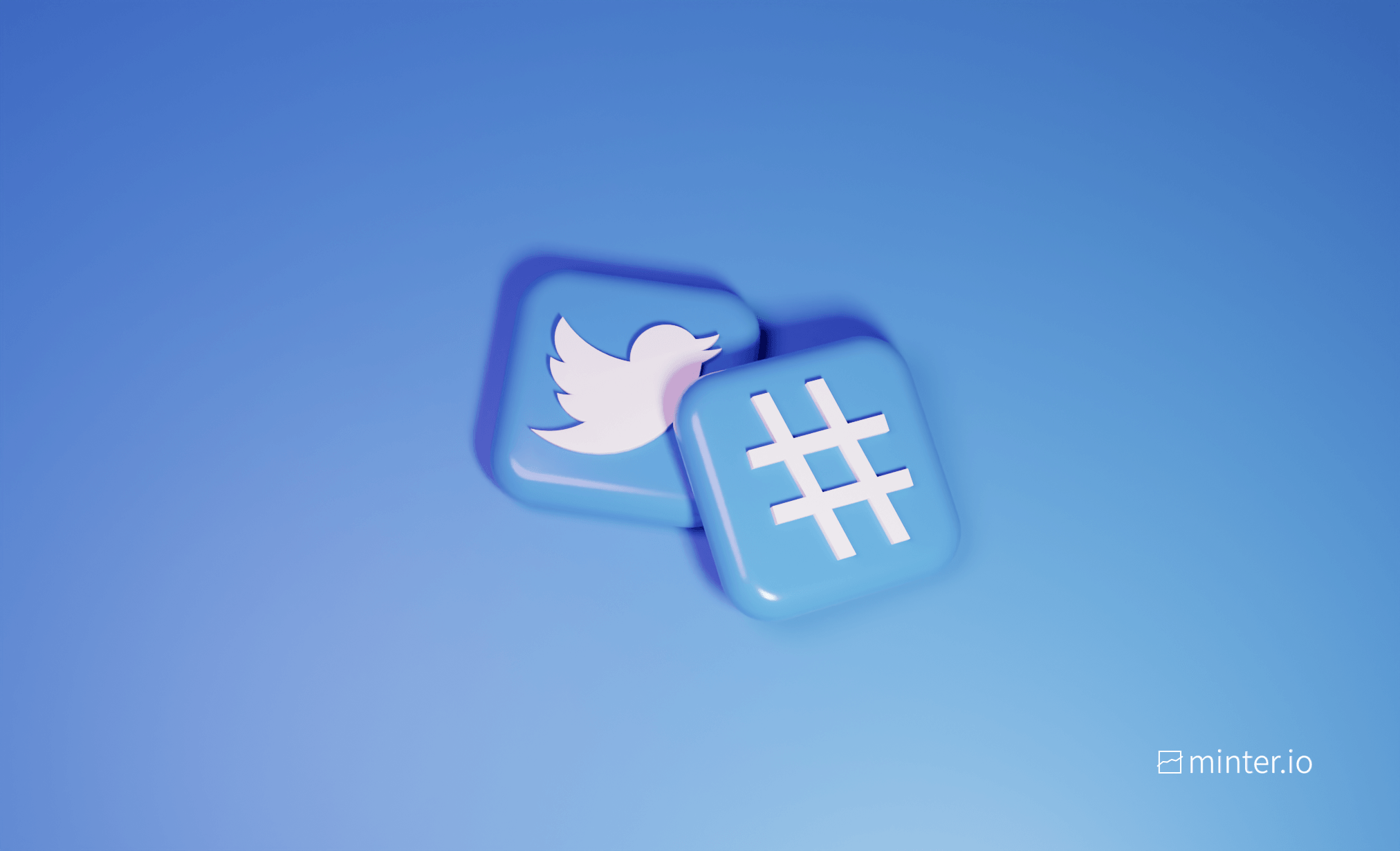
Why should you use hot twitter hashtags?
Using popular or "hot" Twitter hashtags can increase the visibility and reach of your tweets in several ways:
-
Increased discoverability: Tweets with popular hashtags are more likely to be seen by a larger audience because they appear in the timelines and search results of users who are following or searching for that hashtag.
-
Joining conversations: Hot hashtags often represent trending topics or current events. By using these hashtags, you can join conversations and engage with a wider community of users who are interested in or discussing the same topic.
-
Amplifying your message: When you use a popular hashtag, your tweet has the potential to be retweeted or liked by more users, leading to increased engagement and exposure for your content.
-
Boosting engagement: Using relevant and trending hashtags can attract more likes, retweets, and replies to your tweets, as they are more likely to be seen and interacted with by users who are actively participating in discussions related to those hashtags.
-
Brand visibility: If you're tweeting on behalf of a brand or organization, using hot hashtags related to your industry or niche can help increase brand visibility and awareness among a broader audience.
However, it's important to use hashtags judiciously and ensure they are relevant to the content of your tweet. Overusing hashtags or using irrelevant ones may come across as spammy or disingenuous, and could potentially turn off followers or damage your online reputation.
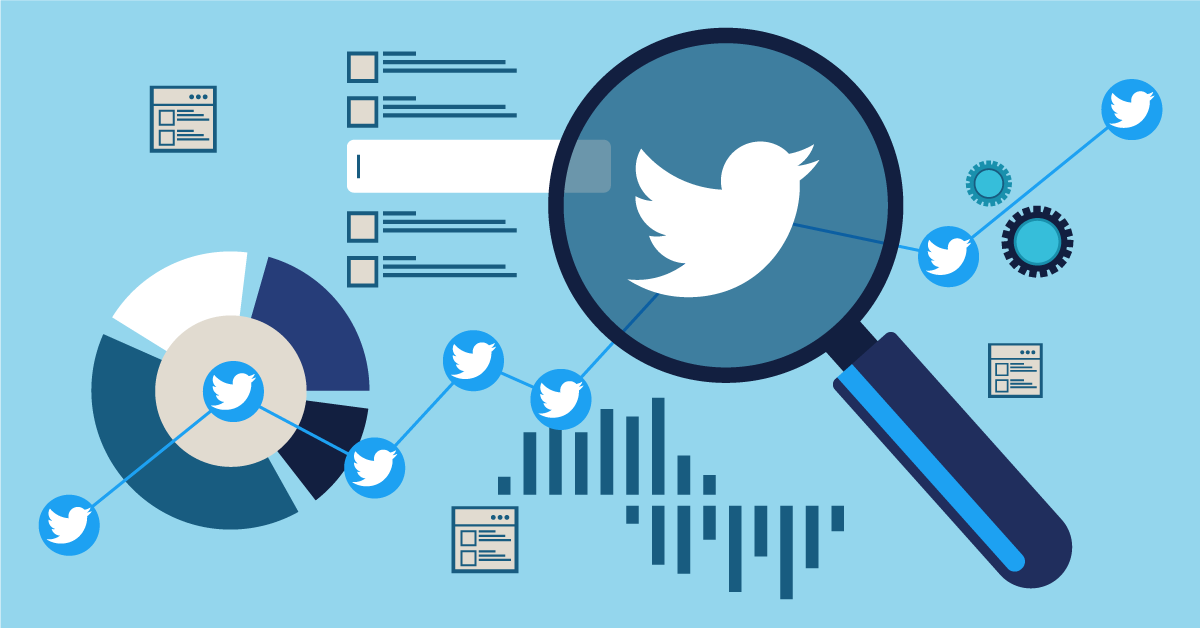
Top 45+ hot twitter hashtags go viral in United States 2024
1. #Jack Smith (148.9K tweets)
2. #SkylosFairLaunch (10K tweets)
3. #TrumpIndictment (18.6K tweets)
4. #ProtectMyFreedomToVote (10K tweets)
5. #subway (28.5K tweets)
6. #Orwell ( 10K tweets)
7. #McCarthy (41.3K tweets)
8. #Freedom to Vote Act (Under 10K tweets)
9. #Denji (18.0K tweets)
10. #North Korea (34.8K tweets)
11. #Llama 2 (10K tweets)
12. #Marge (10.7K tweets)
13. #Taco Tuesday (16.2K tweets)
14. #tuesdayvibe (24.8K tweets)
15. #The DOJ (87.5K tweets)
16. #DO SOMETHING (153.7K tweets)
17. #Hugh Freeze (10K tweets)
18. #Burrow (10K tweets)
19. #Bayern (87.3K tweets)
20. #$MSFT (10K tweets)
21. #Browns (22.7K tweets)
22. #Odor (10K tweets)
23. #Tupac Shakur (10K tweets)
24. #Mark Meadows (10K tweets)
25. #RIP Harvey (10K tweets)
26. #iphone wifi (10K tweets)
27. #Herzog (13.3K tweets)
28. #Sorc (10K tweets)
29. #EN_WORLDTOUR_FATE (10.2K tweets)
30. #Garland (40.1K tweets)
31. #Rita Wilson (10K tweets)
32. #Grand Jury (79.0K tweets)
33. #Fournier (10K tweets)
34. #John Edwards (10K tweets)
35. #Thibs (10K tweets)
36. #Zach Arnett (10K tweets)
37. #Newark (10K tweets)
38. #Kudüs (16.2K tweets)
39. #Lock Him Up (Under 10K tweets)
40. #Target Letter (82.4K tweets)
41. #Nerlens Noel (Under 10K tweets)
42. #Lamar Jackson (Under 10K tweets)
43. #beto (16.5K tweets)
44. #Mar-a-Lago (27.5K tweets)
45. #Fujimoto (Under 10K tweets)
46. #LOCK HER UP (Under 10K tweets)
47. #Jake Paul (Under 10K tweets)
48. #Josh Allen (Under 10K tweets)
49. #Río Grande (68.5K tweets)
50. #TJ Watt (Under 10K tweets)
(Updated on April 16, 2024)
Some notes when using hot Twitter hashtags
How many Twitter hashtags should I use?
The optimal number of hashtags to use in a tweet on Twitter can vary depending on factors such as the content of your tweet, the context of the conversation, and your overall Twitter strategy. However, there are certain general recommendations to consider.:
-
1-2 hashtags: For most tweets, using 1-2 relevant hashtags can be sufficient. This allows you to categorize your tweet and increase its discoverability without overwhelming your followers with too many hashtags.
-
3-4 hashtags: If your tweet covers multiple topics or if you're participating in a specific event or Twitter chat, using 3-4 hashtags may be appropriate. Just make sure they are all relevant to the content of your tweet and the conversation you're engaging in.
-
5 or more hashtags: Using 5 or more hashtags in a single tweet can start to look spammy or cluttered, especially if they're unrelated or excessive. However, there may be situations, such as participating in a highly active conversation or event with numerous related hashtags, where using more hashtags could be acceptable.
Ultimately, the key is to prioritize relevance and quality over quantity when using hashtags on Twitter. Make sure the hashtags you choose are directly related to the content of your tweet and the interests of your target audience. Additionally, consider experimenting with different numbers of hashtags and monitoring the performance of your tweets to see what works best for your specific goals and audience.

How to hide Twitter hashtags?
Twitter hashtags cannot be "hidden" in the same way that you might hide text or elements on a webpage. When you include a hashtag in your tweet, it becomes a clickable link, and it's visible to anyone who views your tweet. However, there are a few strategies you can use to minimize the visibility of hashtags in your tweets:
-
Place hashtags strategically: Instead of including hashtags within the body of your tweet, you can place them at the end or within the context of your sentence to make them less prominent. For example, you could write: "Just enjoyed a delicious #coffee at my favorite café ☕️ #relaxing"
-
Use punctuation or emojis: You can incorporate punctuation marks or emojis around hashtags to visually separate them from the rest of your tweet. For example, you could write: "Excited for the weekend! ? #FridayFeeling"
-
Customize hashtag appearance: Another option is to change the appearance of hashtags by using a different font size, color, or style. However, keep in mind that this approach may not be supported on all platforms and devices, and it may not be accessible to all users.
While these strategies can help make hashtags less obtrusive in your tweets, it's essential to ensure that your hashtags remain relevant to the content of your tweet and the interests of your audience. Avoid using misleading or irrelevant hashtags just to increase visibility, as this can come across as spammy and could negatively impact your reputation on Twitter.

How to find hot Twitter hashtags
You can find hot Twitter hashtags in several ways:
-
Twitter Explore Tab: On the Twitter mobile app or website, navigate to the Explore tab. Here, you'll find a section called "Trending" which displays a list of hashtags and topics that are currently trending on Twitter. You can click on any hashtag to see tweets related to that topic.
-
Twitter Trends sidebar: On the Twitter website, the left sidebar usually displays a list of trending topics and hashtags tailored to your location and interests. You can click on "Show more" to see additional trending topics.
-
Third-party tools: There are several third-party websites and tools that track trending hashtags on Twitter. These tools often provide more detailed information and historical data about trending topics. Some popular options include Trendsmap, Hashtagify, and Trends24.
-
Twitter Search: You can use Twitter's search function to find tweets containing specific hashtags or keywords. Additionally, Twitter search also displays related hashtags and trending topics based on your search query.
-
Tailored trends: Twitter may tailor the list of trending topics based on your location and who you follow. Make sure your account settings reflect your correct location to see trends relevant to your region.
Keep in mind that trending hashtags can vary depending on factors such as location, time of day, and your personal interests. It's essential to consider the context of trending topics before participating in conversations or using trending hashtags in your tweets.

The above article has compiled some of the most appropriate and effective ways to use hot Twitter hashtags for your brand. Regularly visit FindUid's BLog section for many tips on using facebook, twitter, Instagram and tiktok. See you in the next article!