How to turn off friend suggestions on Facebook 2024? Have you ever felt annoyed when Facebook automatically suggests friends that you don't know when you have no need to expand your friends? If you have the same feeling as FindUid, read the article below to learn how to turn off friend suggestions on Facebook 2024!
What is the friend suggestion feature on Facebook?
The friend suggestion feature on Facebook is a way for you to easily connect with new friends or people you may know. This feature will select people who are suitable for you based on the following criteria:
- Have mutual friends with you in your friend list
- Join the same Facebook group or you are mentioned in the article.
- Relationship network, Facebook suggests people close to you such as going to the same school, working in the same place or participating in the same organization in society.
- Facebook users in your phone contacts that you have synced.
- With this feature, you can easily recognize people you already know or quickly make friends with new people.
Previously, Facebook used the location feature on smart devices to suggest you Facebook users near where you are, but this feature was later removed because it violated user privacy.
Therefore, suggesting friends based on the user's location has become a matter of concern for many people, causing many people to worry whether Facebook can still collect all information from users or not. You can still receive some friend suggestions in the following situations:
- Two people who do not know each other go the same way or meet randomly.
- In a meeting with a partner for the first time or go to a store.
- A user searches for information from another user from there on Linkedin, this action is still tracked by Facebook and suggests that friend to you.
If you feel worried that the above features will reveal your personal information or you simply feel annoyed by this feature, let's see how to turn off friend suggestions on Facebook right after this.
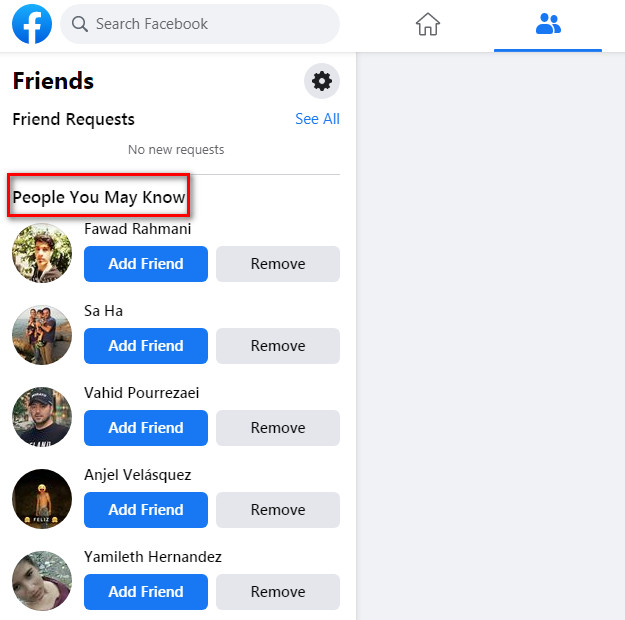
Can you turn off friend suggestions on facebook?
Yes, you can turn off or minimize the "People You May Know" friend suggestions on Facebook. Here's why:
-
Privacy and Control: Providing users with the ability to disable or limit friend suggestions allows them more control over their Facebook experience and privacy. Some users may not want their social network to be expanded automatically by Facebook's algorithms.
-
Reducing Unwanted Connections: The friend suggestion feature can sometimes recommend people that the user has no actual connection or desire to connect with. Turning off the feature reduces the number of unsolicited friend requests and potential unwanted connections.
-
Customizing the Facebook Experience: Different users have different preferences for how they want to manage and grow their Facebook network. The ability to turn off friend suggestions allows users to customize their feed and connections to better suit their needs and preferences.
-
Avoiding Potential Misuse: There have been some concerns raised about the potential misuse or abuse of the friend suggestion algorithms, especially regarding privacy and data usage. Giving users control over these suggestions can help mitigate some of these issues.
-
Reducing Clutter and Distractions: For some users, the constant stream of friend suggestions can be a distraction or clutter their Facebook experience. Turning off the feature can help streamline the user's feed and interactions.
Some free Facebook support tools from FindUid you may find useful
How to turn off friend suggestions on facebook on Android, iPhone, and iPad
If you're using Facebook's desktop website on your Windows 10 PC or Mac, you can disable friend suggestions in your account settings. To do this, open the Facebook website and log in to your account.
After logging in, click the down arrow icon in the top-right corner. From the drop-down menu, choose "Settings & Privacy" and then select "Settings."
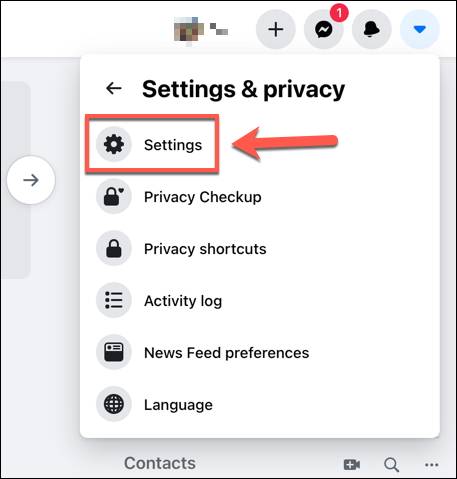
In the Facebook account settings menu, click on the "Notifications" option on the left side.
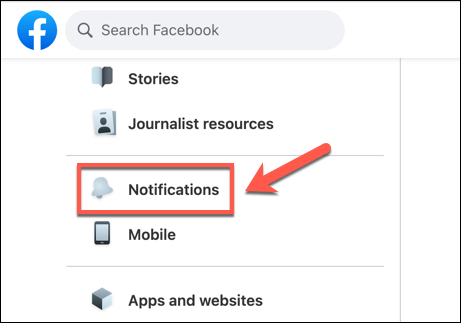
In the "Notifications Settings" menu, choose "People You May Know."
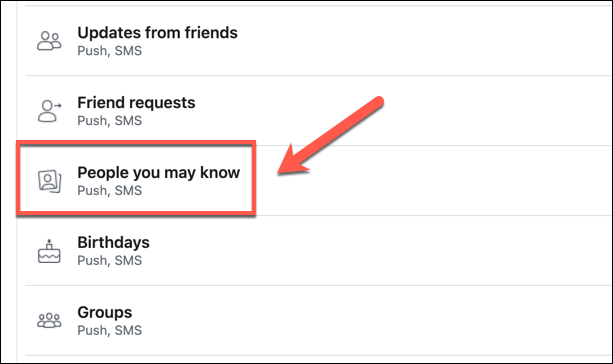
Facebook suggests friends to you in different ways. If you want to stop receiving specific types of friend suggestions (but are okay with in-app suggestions), click the slider next to the various options such as push, email, and SMS notifications.
To stop all friend suggestions on Facebook, click the slider next to the "Allow Notifications On Facebook" option. This will disable all notifications for friend suggestions.
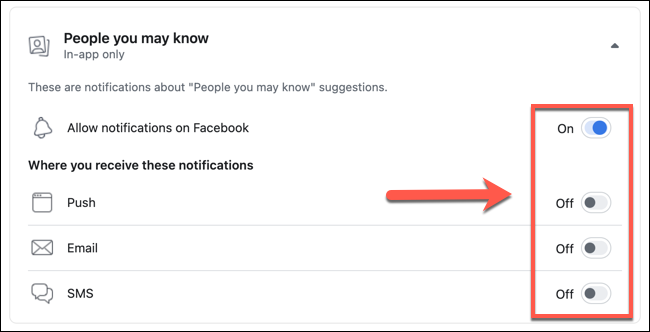
Turn off Facebook Friend Suggestions on Windows and Mac
If you prefer using Facebook on your Android, iPhone, or iPad, you can disable friend suggestions directly in the app. This setting applies to your entire account, so any changes made in the app will also reflect on the website.
To begin, open the Facebook app on your smartphone or tablet and sign in if you haven't already. Tap the hamburger menu icon in the top-right corner, located below the Facebook Messenger icon.
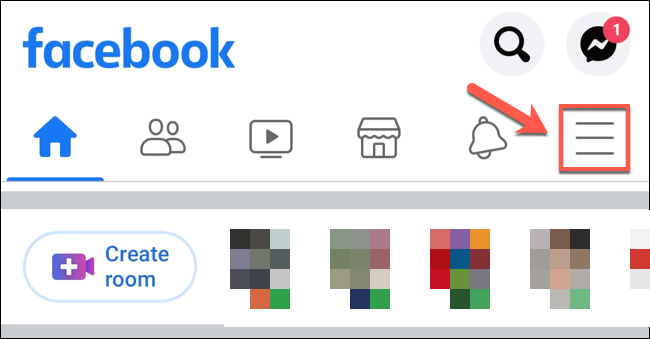
In the menu, scroll down to the bottom and tap on "Settings & Privacy," then select "Settings."
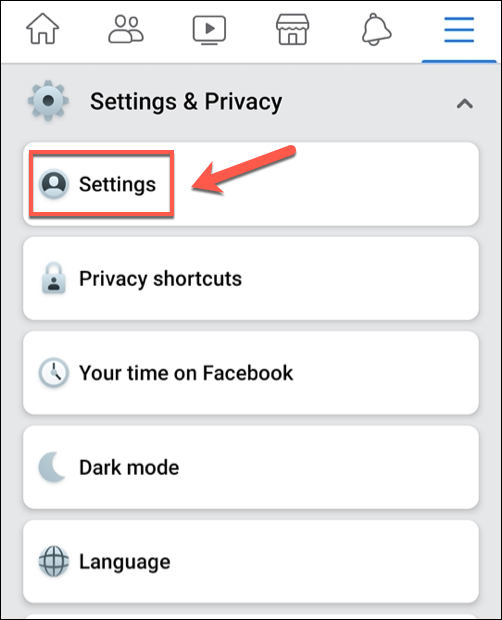
To access your Facebook suggestion settings, navigate through the "Settings" menu and tap on "Notification Settings."
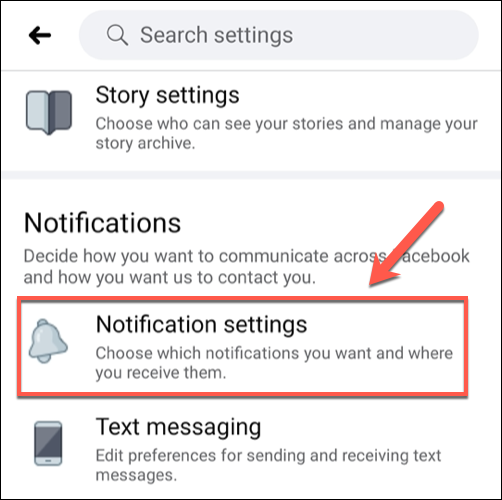
In the "Notification Settings" menu, choose the "People You May Know" option.
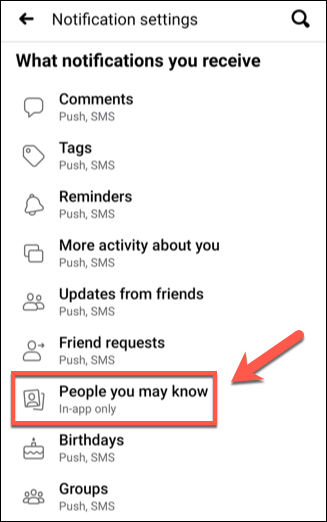
Similar to the settings menu on the Facebook website, you can turn off specific friend suggestion notifications for push, email, or SMS by tapping the slider next to each option.
To disable all friend suggestions on Facebook entirely, tap the slider next to "Allow Notifications On Facebook."
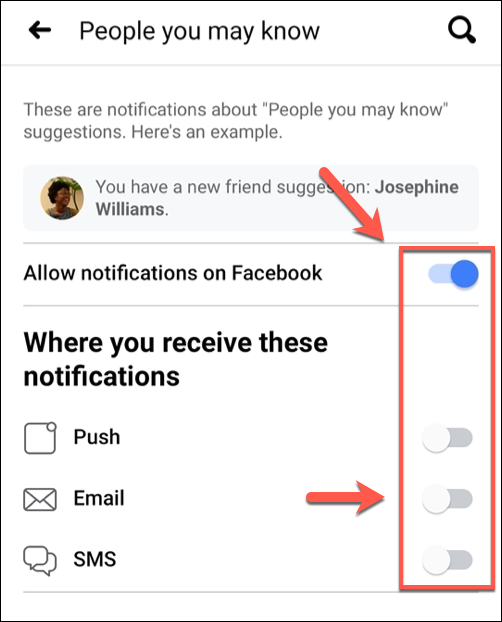
You'll need to confirm that you want to stop all friend suggestion notifications. Tap "Turn Off" to confirm your choice. When the setting is disabled, the slider will turn gray, effectively stopping all friend suggestions on your account.
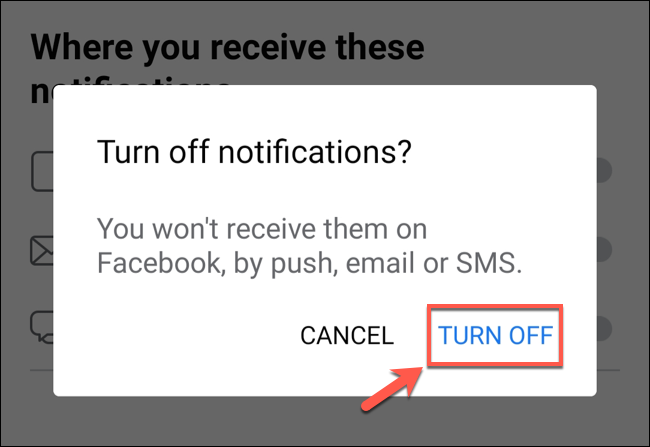
FAQ
How do I get Facebook to stop suggesting friends?
Here are some steps you can take to reduce Facebook's friend suggestions:
-
Adjust your Facebook privacy settings: Go to your Facebook settings and navigate to the "Privacy" section. Look for options to limit who can see your friend list or send you friend suggestions. You may be able to restrict these to only your friends or close friends.
-
Unfollow or disconnect from people: If there are specific people whose friend suggestions you want to avoid, you can unfollow or disconnect from them. This will reduce the likelihood of Facebook suggesting them as friends.
-
Reduce activity with suggested friends: Avoid interacting (liking, commenting, messaging) with people Facebook suggests as friends. The more you engage with these suggestions, the more Facebook will continue to surface them.
-
Use Facebook's "Snooze" feature: Facebook allows you to temporarily "snooze" friends, Pages, or groups for 30 days. This can help reduce their presence in your feed and minimize future friend suggestions from them.
-
Consider using Facebook less overall: Reducing your overall Facebook activity and time spent on the platform can also limit the data Facebook has to base friend suggestions on.
Will someone know if I remove friend suggestions on Facebook?
No, the person you remove from Facebook's "People You May Know" suggestions will not be notified that you have done so. Here's a breakdown of why:
-
Removing from "People You May Know" is not the same as unfriending: When you remove someone from the "People You May Know" suggestions, you are not actually unfriending or disconnecting from that person on Facebook.
-
Facebook keeps friend suggestion actions private: Facebook does not notify users when you remove them from your "People You May Know" list or when you turn off the feature entirely.
-
No direct connection between you and the suggested friend: Since you have not actually friended or connected with the person being suggested, there is no direct relationship for Facebook to notify about changes.
-
Algorithms, not personal decisions: The "People You May Know" feature is driven by Facebook's algorithms, not personal choices to connect. Removing a suggestion is seen as adjusting your preferences, not a social action.
-
Privacy and user control: Facebook generally tries to keep users' privacy settings and friend management actions private to respect user control over their own networks.
You Might Also Like …
So the article has guided you to turn off friend suggestions on Facebook. We hope that the information provided by FINDUID's blog can help you do it successfully. Follow us for more useful information!