Editing sent messages on Messenger is a new feature recently introduced by Facebook. This is a very useful feature for those who often make mistakes when typing messages, or want to change their mind after sending. In this article, Finduid will guide you on how to use this feature on Messenger.
Can you edit sent messages on messenger?
Yes, you can edit sent messages on Messenger. Facebook Messenger allows users to make changes to messages even after they have been sent. This feature helps correct mistakes or update information quickly and easily, ensuring clear and accurate communication.
Some free Facebook support tools from FindUid you may find useful
What is Messenger message editing feature?
The Messenger message editing feature allows users to revise and modify messages they have already sent in a conversation. You can access this feature on both the Facebook Messenger mobile app and desktop version. When you edit a message, you can change the text of the message after it has been sent to correct typos, update information, or improve clarity.
After making edits, the message will display a note indicating that it has been edited, ensuring transparency in communication. This feature is particularly useful for maintaining accurate and clear conversations without needing to send additional messages for corrections.
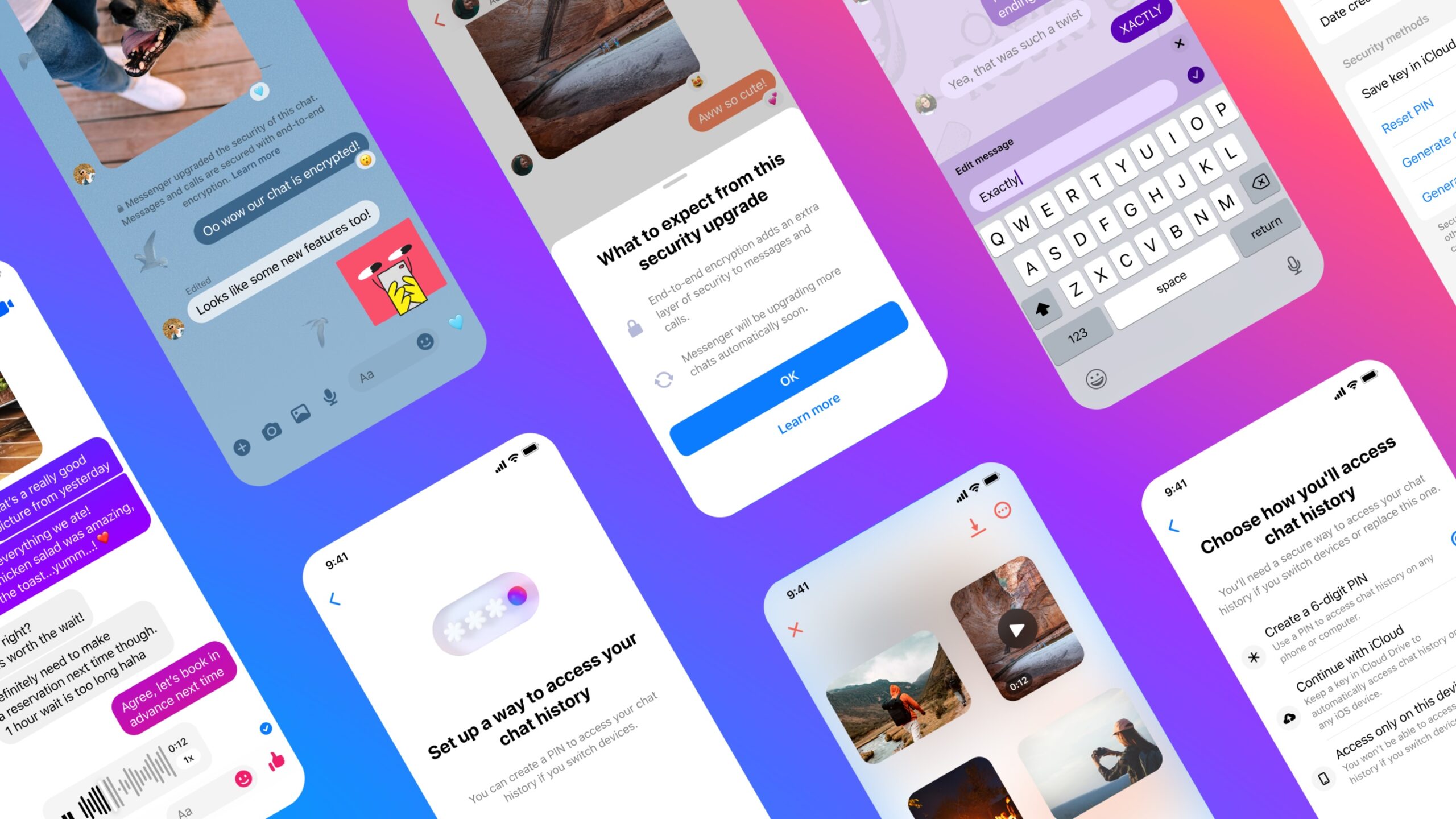
How do you edit a message in Messenger
To edit a message in Messenger, follow these steps:
- Step 1: Open the Facebook Messenger app on your device or access it via the Facebook website.
- Step 2: Find the message that you want to edit in the conversation thread.
- Step 3: Press and hold on the message you wish to edit. On mobile devices, this action will bring up a menu of options.
- Step 4: From the menu that appears, tap on "Edit." This action will allow you to make changes to the message content.
- Step 5: Edit the message as needed. You can modify the text completely or just correct any mistakes.
- Step 6: After editing the message, tap "Save" or "Done" to apply the changes. The edited message will then appear in the conversation with an indication that it has been edited.
Note: Facebook Messenger now allows users to edit messages, introducing a new feature to enhance messaging capabilities. However, you should also note that you can only edit messages within 15 minutes after sending, and the edited message will have a sign to notify the recipient.
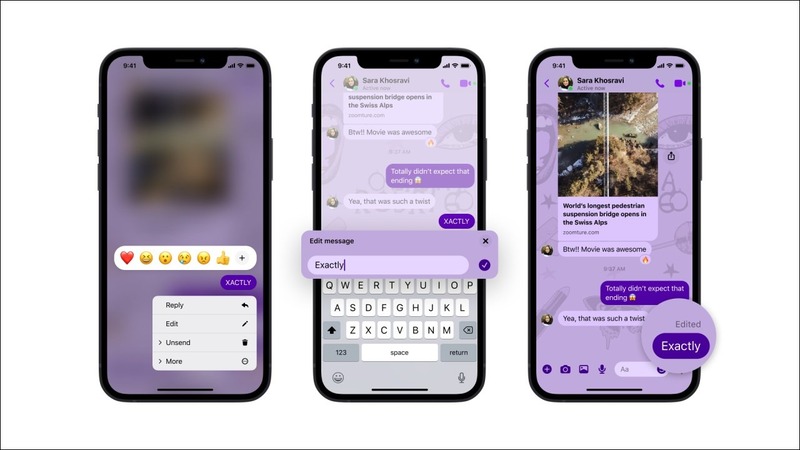
You Might Also Like …
Hopefully this article has helped you better understand this feature and how to use it on Messenger. Regularly follow FindUid's blog to read more useful technology information!