How to see Facebook friend dates are one of the tricks that many users are interested in. Facebook is a leading social platform today, where you can connect, communicate, and share with millions of people around the world. You can make friends with anyone you find interesting, interested in, or have something in common with. But do you know how long you and that person have been friends? Let's explore with FindUid in the article below!
How to see Facebook friend dates for an entire friends list?
Step 1: To start, you need to open the Facebook app on your phone. Then, you tap on your avatar at the bottom of the screen.
Step 2: Click ‘Settings & privacy’ > Select ‘Settings’ to enter the application and account settings interface.
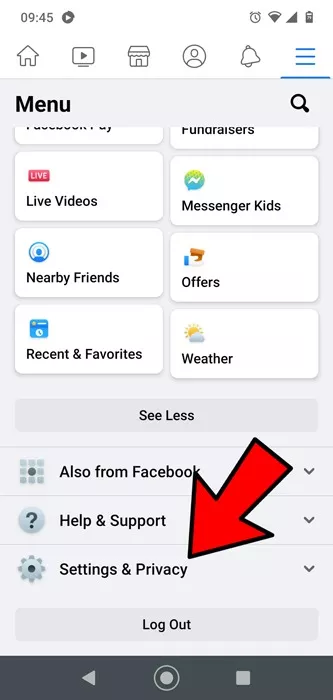
Step 3: In the settings interface, swipe down and find the Your Activity section. This is where you can review the activities you have done on Facebook, such as posts, comments, likes, friends...
In the Your Activity section, click on ‘Activity Log’ > Select ‘Connections’
Step 4: Now, you will see a list of expanded options, including an item called Friends. You choose here to see the list of your friends, arranged in chronological order, from most recent to farthest.
Next to each person, you’ll see a small line with the date you added them. You can also use the filters in the upper right corner of the screen to view your friends by a variety of criteria, such as year, month, city, school, company, and more.
Some free Facebook support tools from FindUid you may find useful
FAQ
How do I see the date of a friend request on Facebook?
Unfortunately, Facebook no longer displays the exact date that you sent or received a friend request. The "Friends" section only shows when you became friends, not the initial request date.
Does Facebook still have the see friendship feature?
Yes, the "See Friendship" feature is still available on Facebook, though its functionality has changed over the years.
As mentioned previously, you can access the friendship timeline by going to a friend's profile and clicking "See Friendship". This will show you key moments, posts, and activity between you and that friend.
However, the level of detail provided in the friendship timeline has been reduced compared to previous versions. Things like the initial friend request date are no longer displayed.
How do I see someone's newest friends on Facebook?
Unfortunately, Facebook no longer has a feature that allows you to easily view the newest friends of another user. This functionality was removed as part of Facebook's efforts to provide more privacy controls and limit access to users' friend lists.
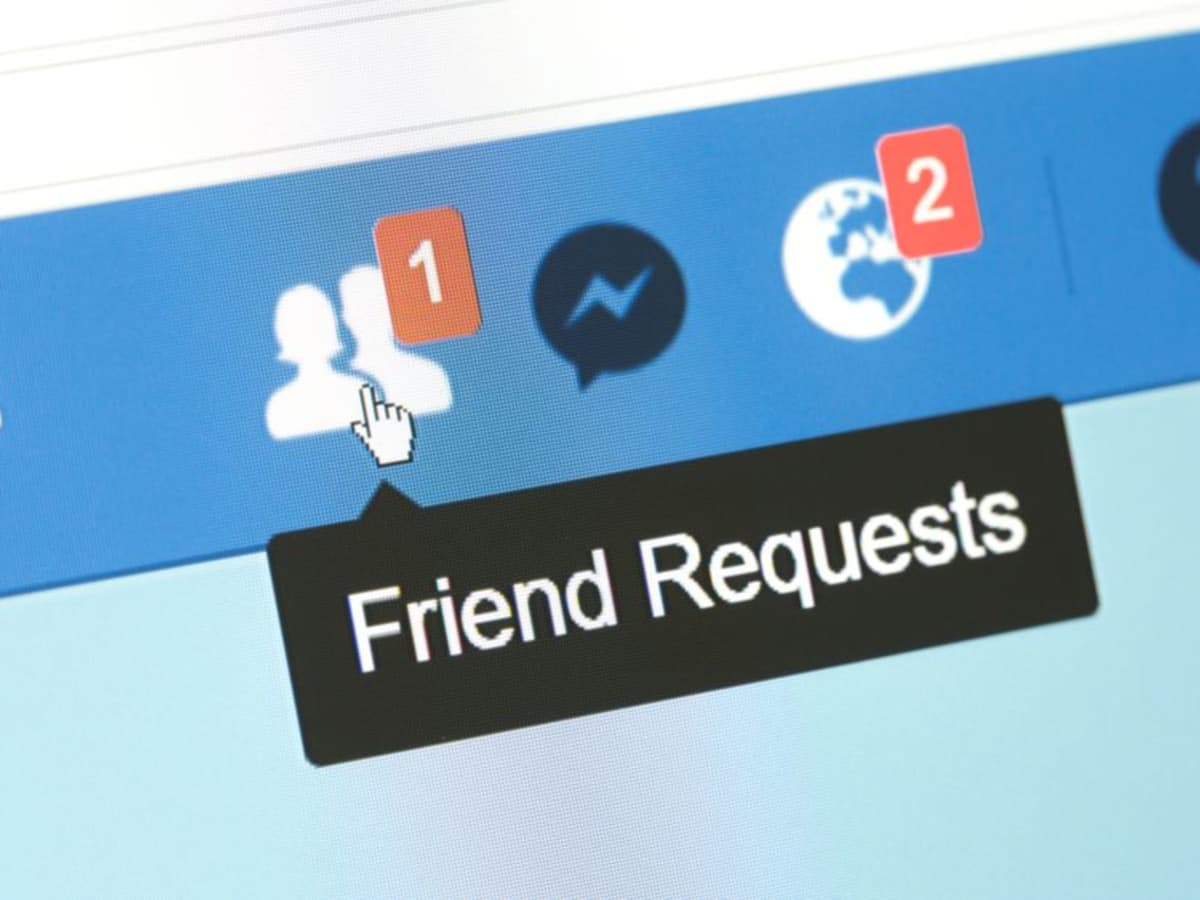
You Might Also Like …
- How to retrieve lost Facebook account due to accessing virtual links
- How to easily post GIFs to Facebook?
- How to leave many groups on Facebook simply
- How to trim livestream video on Facebook easily and quickly
- How to turn off featured notifications on facebook easily ?
- How to turn off friend suggestions on Facebook 2024
So you know how to see facebook friend dates 2024 by phone, right? This is a pretty interesting and useful feature to find out how long the friendship period is. We hope that the information provided by FINDUID's blog can help you do it successfully. Follow us for more useful information!